Code Camp 2025 Winners
Best Beginner
Code Queens
Best Overall

Ctrl+Alt+Delulu
Best ISU Themed



Digital Women's Code Camp is a 24-hour virtual hackathon. Code Camp is beginner-friendly, offering workshops that introduce topics such as Git, building a website, or making a game.
Code Camp usually occurs at the end of March or early April. Check back again next year (2026) for more information!
Code Camp is about learning and growing - not competing. While we still have awesome prizes to give out, we encourage participants to focus on what they want to learn during Code Camp, rather than what they want to win.
Nope! Code Camp is free to attend for all college students that register before the event.
Yes, you may leave the venue at any time if you like but all coding and work on your project must be done at Code Camp.
No experience in coding is necessary to participate. In fact, there will be many opportunities to learn any aspect of programming you may be interested in!
Nope! We will have sessions to help people find team members, as well as to help people think of ideas to work on for the hackathon. So you should sign up regardless!
Yes, if you have a team prior to the event that is excellent! Although keep in mind that there can be up to only four people on one team.
Crash course material will cover beginner and advance subject. Check the schedule to find out more!
With the event being held virtual, we are not able to provide food, but we still are giving out awesome prizes.
No, contestants are not allowed to work on their projects before the 24-hour period. If you want to prepare for the hackathon, focus on gaining experience with and knowledge of the tools you hope to use to build your project.
Feel free to send an email to dwexec@iastate.edu


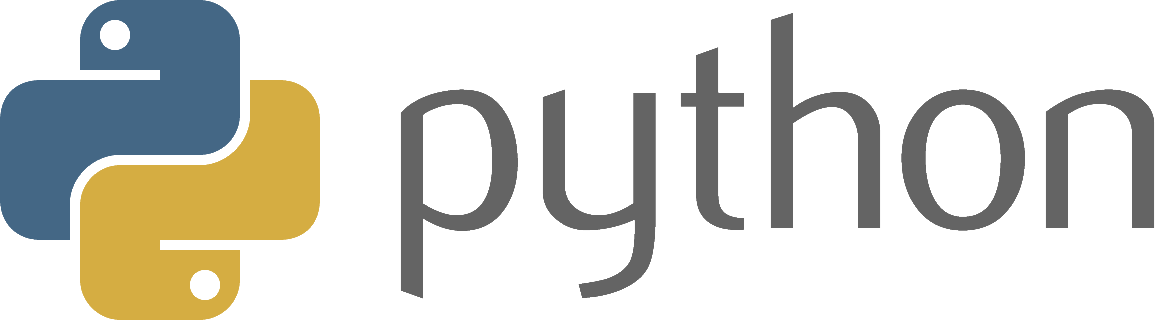
Python is a general-purpose programming language, created with
the design philosophy of easy readability, and expressing more
in less lines of code.It is widely used in all forms of
industry, from creating twitter-bots to running super computers.
A notable library of Python is Pygame, which was created to help
people develop games or other graphic applications without
headaches. It has a strong community, and a selection of many
example games for you to check out.
How To Get Started
You need to first get Python. There are 2 different types of
Python, Python 2 and Python 3. We'll suggest that you download
and use Python 3. When downloading on Windows, make sure to
check the box "Add Python to PATH". You can then try out
Python's tutorial (Link below) to start learning to program
Python.

If you're interested in creating a hack that has a physical
output, you may want to start with Arduino. Arduino is not a
programming language, but a microcontroller that is programmed
in C/C++. The Arduino is great for creating hardware hacks that
could involve using motors, sensors, lights, or buttons.
How To Get Started
Major League Hacking (MLH) will be able to supply you with
Arduinos for your project, as well as a few different types of
motors, sensors, buttons, and lights. After getting an Arduino
board, you can download the Arduino IDE (Link below) to start
programming your Arduino. To learn the different things you can
do, you can either look at the File > Examples tab to see some
working examples, or to check out some of the Arduino tutorials
(Link below)

Unity is a platform used to create 2D or 3D games or
simulations. Unity allows you to create games with ease because
it handles most of the busy work involved with creating the
structure of your game, and also has a helpful, custom IDE
(Integrated Development Environment) specially made to assist
you with making your games. You can program Unity using C# or
UnityScript (A derivative of Javascript). You may want to use
Unity if you are interested in making games.
How To Get Started
Go to Unity's store page (Link below), and download the green,
personal version. You can then look at the Unity tutorials (Link
below) to start learning. The roll-a-ball tutorial is a good
place to start.
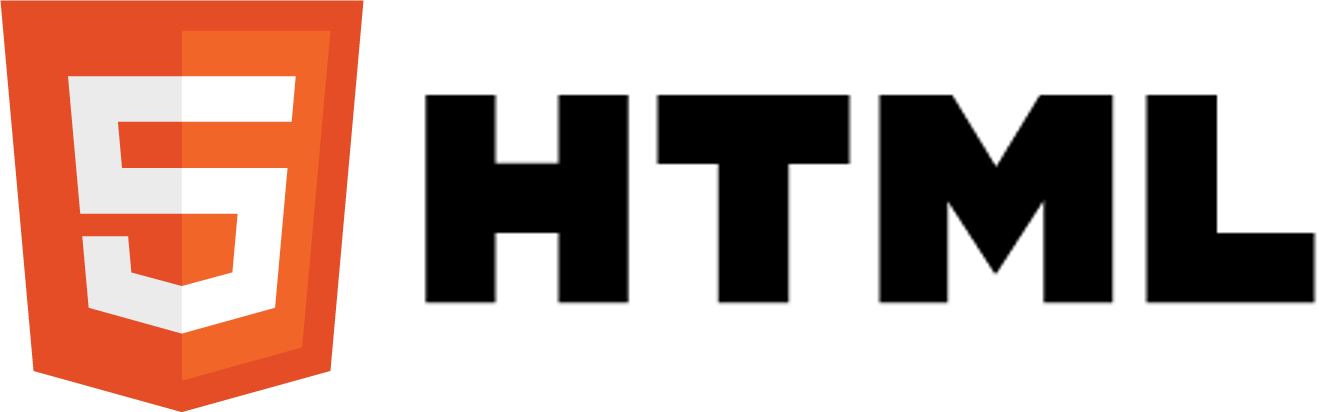
HTML (Hyper Text Markup Language) is the language used to design
static web pages. You can view your webpages easily directly
from your computer before you host them online. With Git, you
can put your website on GitHub, where they will host it for
free! If you ever wanted to make your own website, this is the
place to start.
How To Get Started
You can open up Digital Women's presentation (Link below) for
instructions on how to start. After you've completed the short
introduction, you can look at the W3Schools extended tutorials
(Link below) for more tricks and tips on how to create the
website you want. Finally, when you're ready to host your
website, you can try hosting your website on Github (Link
below).

Neo4j is a graphic database. This will be useful if you hope to
create a website that needs to store data, such as information
about users. It uses a query language called Cypher, which is
different from the typical SQL query. language. It can allow you
to create relationships between data, and uses a ASCII-Art
syntax.
How To Get Started
You can install Neo4J from their website (Link Below). Choose
the "For Individuals" version. After installing, you can open up
the Neo4J community edition, and you'll see a small screen.
There's a box for you to enter in the path of your database, and
you can change that to anywhere you want. When you're ready, you
can click "Start" to start up the database. You should then see
a weblink to Neo4J's API. From there, you can create Neo4J's
in-house tutorial.

NodeJS is used to create servers using Javascript. This is a
great resource to use if you're interested in making a server to
create connections between two different devices, or want to
save data from a website. It's helpful to have already learned
how to program in Javascript beforehand, but not necessary. You
can pair NodeJS with Neo4J and HTML to create a full website
with a backend.
How To Get Started
You'll need to download the NodeJS library from their website
(Link Below). You can then read the below guide on how to start
setting up a NodeJS server.

Git is a type of version control. It's used to keep a log of
different stages of your work, so you can revert back to old
code if you don't like the changes you've made. It can also be
used to help work collaboratively on a project. GitHub and
Butbucket (links below) are popular sites that use Git and let
you store you project online.
How To Get Started
You can download Git on their website (link below). The download
may have many options for you to chose from, but the default
options are fine. For Windows, Git will install a program called
Git Bash, which is where you will do your Git commands. On Macs
you can use Git from the terminal.